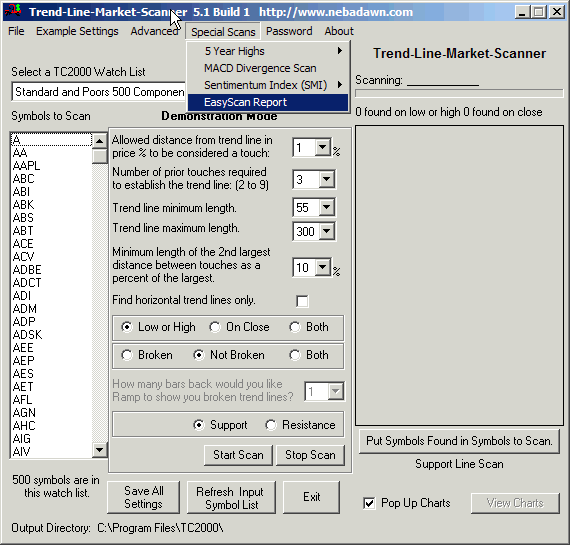
Home Ramp Trend Line Scan Program home page
Free
EasyScan Report
By
Nebadawn, Inc.
This is
a free feature in Release 5.1 of the Ramp Trend Line Scan program for TC2000
and TCNet users. It is fully functional in the demo mode of the Ramp program
and therefore free for anyone to use. You can download and install the program
any time at http://www.nebadawn.com/download.htm
.
The EasyScan Report is found under the Special Scans pull down menu item.
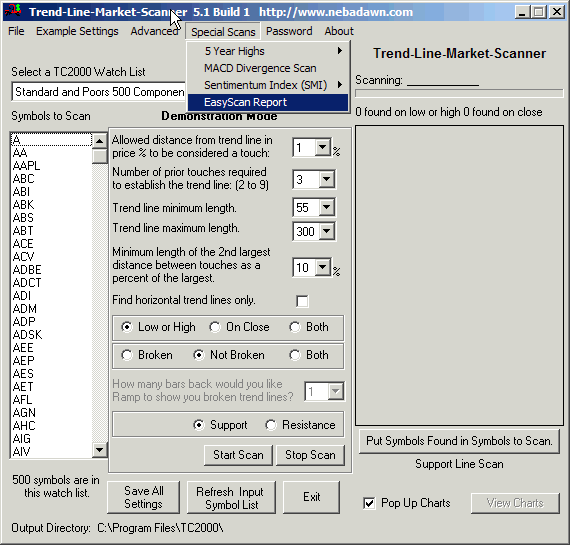
When you select this scan, Ramp will automatically create a spread sheet file that you can open with Excel or any text editor. Each line in the file will show you the EasyScan Name, the number of symbols found for each EasyScan, and up to 100 symbols found in the scan sorted by the TC2000 criteria "Volume (Dollars) 1-Day- H".
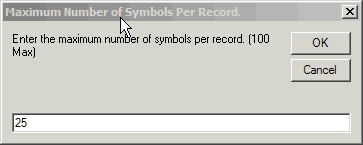
EasyScan Report Control Window
In the EasyScan Report control window you can enter the maximum number of symbols you want reported in the record or line of text. 15 symbols is the default value if you just click OK and leave the entry blank.
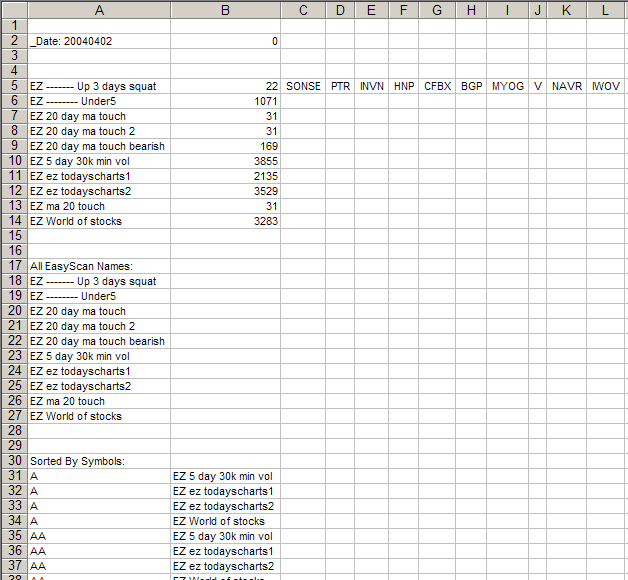
Sample EasyScan Report
An example EasyScan report is show above. Note that a default number of 15 symbols was used and any EasyScan with more than 15 symbols does not have the individual symbols displayed. The symbols are sorted on each line by the TC2000 sort criteria "Volume (Dollars) 1-Day- H". They may be sorted high to low or vice versa depending on how you have last sorted the "Volume (Dollars) 1-Day- H" criteria in TC2000.
The Ramp program will attempt to open the EasyScan Report in Excel automatically after the file has been created. The report will only pop up in Excel automatically if you have Excel installed on your computer and it is in the following folder which is the default location for Excel on Windows XP with office installed. (c:\program files\microsoft office\office\excel.exe) If you do not have Excel installed in this folder you can find the EasyScan Reports in the folder (C:\EasyScan-Reports\) on your hard drive. Your current data date is in the file name so that you will generate a new file name every day. An example file name is "20040224-EasyScanReport.csv" for the data dated Feb. 24, 2004.
Home Ramp Trend Line Scan Program home page