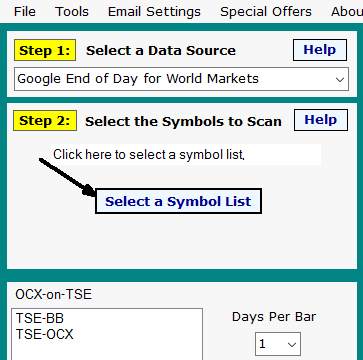
Ramp
Pattern Recognition Scanner
Google Data Help
Google provides free historical data for many world markets. To connect Ramp to Google data select the Google option in Ramp Step1 (Select a Data Source).
After selecting the Google data option you will need to create a symbol list in Ramp Step 2 (Select a Symbol List). See the image below.
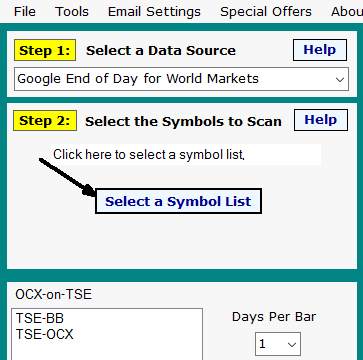
When the Create Symbol List window pops up, click on New List and give your list any name you like. It must be a valid Windows file name.
Type or paste your symbols in the column on the right. If you are using symbols from markets other than the USA you will need to put the exchange symbol followed by a dash in front of each equity symbol. See the sample symbol list for the Toronto TSE Exchange in the image below. Also note that you can copy and paste a vertical list of symbols rather than typing each one. Use the Control/C keys to copy and the control/V keys to paste your symbol list. When you are finished be sure to click on Save List.
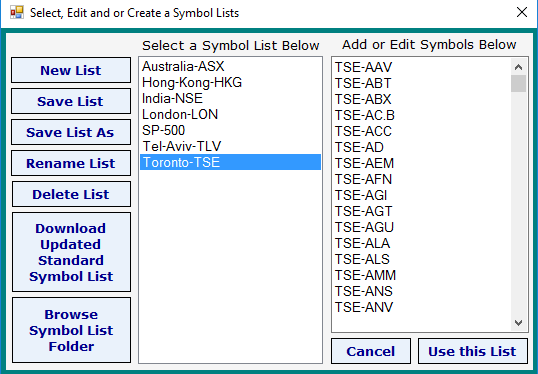
Note that you can mix exchanges in a single list. The example below will scan for US markets (no exchange symbol), Toronto Stock Exchange (TSE), London Stock Exchange (LON), and Indian National Stock Exchange (NSE) stocks.
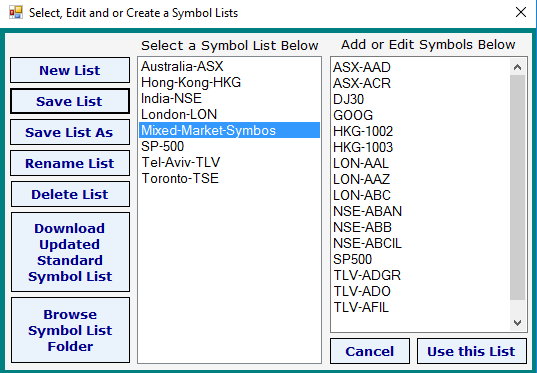
For a complete list of exchange symbols go to the link below.
http://www.wikinvest.com/wiki/List_of_Stock_Exchanges
Links to download just few example symbol list are below.
Many more exchanges are available. The above are just samples to show you how to make symbol lists for your market.
When you run a scan the data to downloaded to individual symbol .csv files in the fold shown below.
C:\users\your user name\appdata\roaming\Ramp9\Google-Data\
The files are stored on your hard drive and new data is appended every day you run a scan. You can even miss up to 180 days and your files will auto update at your next run.