Select a Data Source
MetaStock Data File Selection:
MetaStock data can be end of day or real time intra day bars. If you have a Gold Subscription to the Ramp Program you can read Real Time MetaStock data files. A Ramp Silver subscription will open MetaStock end of day data files.
MetaStock is both the name of a charting program and a standard data format. In this case we are referring to the standard MetaStock historical data format available from many vendors for all markets world wide. For end of day data from any market world wide we suggest MetaStock data from http://www.metastock.com. There is a 30 day free trial if you give them a call and use the coupon code "Nebadawn". If you want to scan real time data from MetaStock we suggest the MetaStock Xenith data at http://www.ramprt.com/help-files/Xenith-Pattern-Recognition-Scanner.htm.
To Select MetaStock data click on the text box down arrow as shown in the image below.
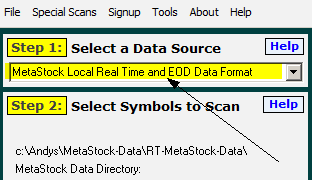
A window as shown in the image below will pop up. You will need to navigate to the folder that contains your MetaStock data. This will be different from various MetaStock data providers.
Note that there is a check box to instruct Ramp to also scan all data found in the subdirectories (folders) one level down from the selected folder. When you choose to do this, you can have Ramp scan multiple folders in a single scan. There does not need to be any MetaStock data in the top folder. Ramp will automatically search the selected folder and sub folders for valid MetaStock data. Note that Ramp will only scan folders one level below the selected folder.
You can arrange your MetaStock data files in such a way as to scan all files you want to scan in a single Ramp scan. After you have selected the MetaStock folder you wish to scan, click on “OK” and Ramp will retrieve the requested MetaStock data.