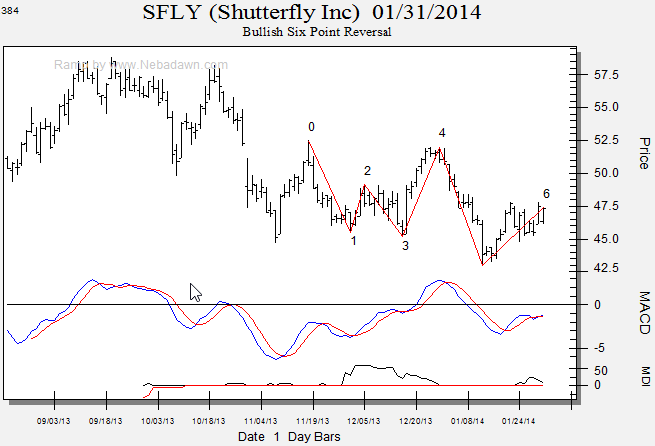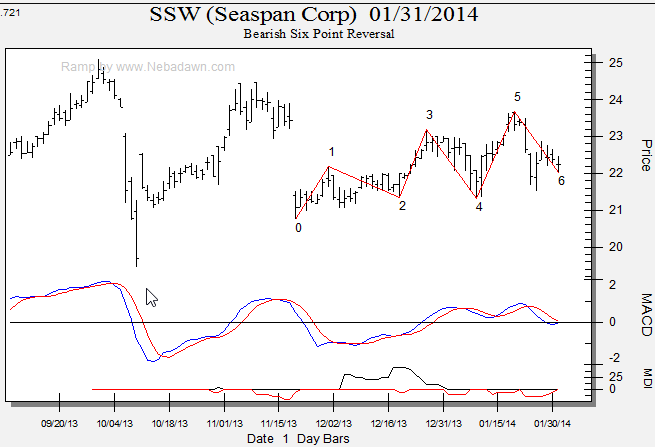Ramp 8
Six Point Reversal Scanner Help
End of Day and Real Time Intraday
Ramp Six Point Reversal Scanner Control Screen:
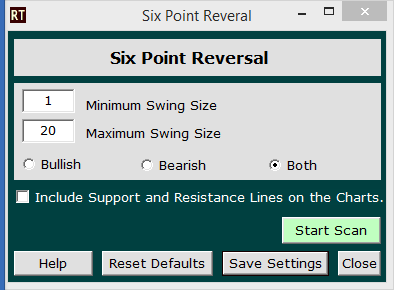
Below is an explanation of the Six Point Reversal Chart Pattern.
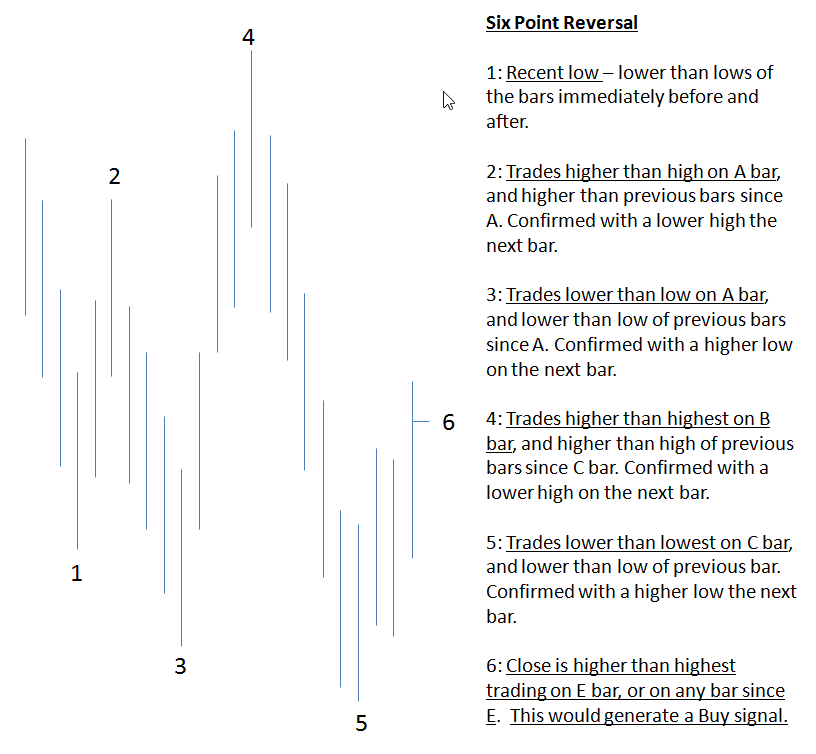
Each button and control is explained below.
Maximum and Minimum Swing Size:
This is how you can control the size of the patterns found. There
are six swing points in the pattern. The numbers refer to the Min and Max
number of bars on each side of a swing point. As an example, if there are
5 bars on one side and 10 on the other the swing size is always the smaller
number or 5.
Bullish Bearish or Both Radio
Buttons:
The image above is a bullish six point reversal pattern. You can have Ramp
scan for bullish or bearish or both.
Include Support and Resistance
Lines on the Charts Check Box:
If you check on this box automatic support and resistance line will be overlaid
on your chaarts.
Help Button:
The Help button takes you to this web page.
Save Settings Button:
This button will allow you to lock in your scanner options so that when you run
the scanner it will always come up with your pre selected settings.
You can even define custom scan names under the main control screens "My Scans"
menu item if you like.
Reset Defaults Button:
Click on this button to reload the default settings.
Bearish Six Point Reversal Scanner Image
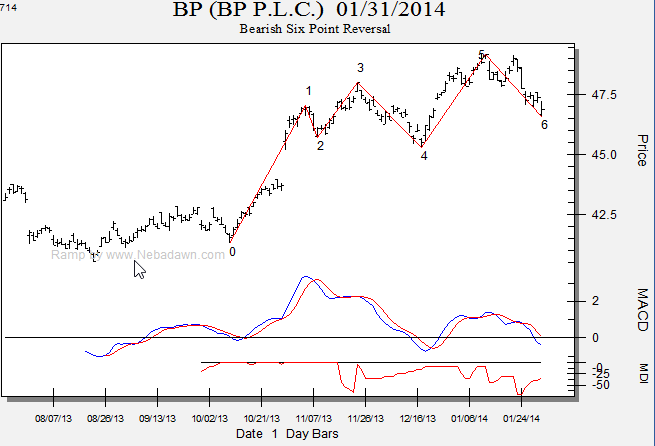
Bullish Six Point Reversal Scanner Images