Ramp Help
Select a Data Source
Select a Data Source
Text Data File Selection:
To select Text Historical Data Files click on the down arrow as show in the text box below and select "Text File Local EOD Data Format".
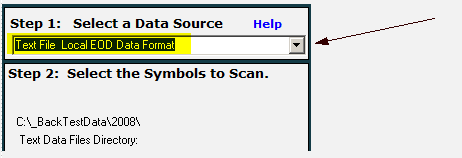
A window will pop up that looks like the image below. You will have to navigate to where the text files are stored. The file names will appear in the “Files” window and the first five lines of data will be displayed in the sample data window.
The data is comprised of a separate file for each
security. The file’s name is the securities ticker symbol followed by ".txt" and each file contains
at least 90 days of historical end of day data.
Each line of the file is a record for one day’s data. The required fields are Date, Open, High, Low, Close and Volume. Other data may be present on the line but will not be used by the Ramp program.
You can fill in each option to match the format of your particular text data files. When you have finished, select the “Open Data Files “ button and your text file data will be retrieved.
Each line of the file is a record for one day’s data. The required fields are Date, Open, High, Low, Close and Volume. Other data may be present on the line but will not be used by the Ramp program.
You can fill in each option to match the format of your particular text data files. When you have finished, select the “Open Data Files “ button and your text file data will be retrieved.