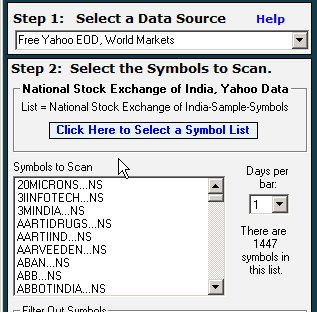Selecting a Data Source
Free Yahoo Data
This is free end of day data for many world markets from Yahoo Finance. To select this data source, click the down arrow in the text box in Step1 as shown in the image below and select "Free Yahoo EOD, World Markets".
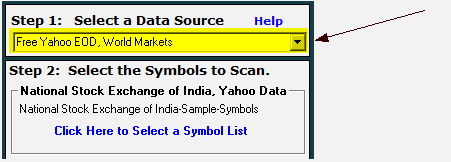
Next click on "Click Here to Select a Symbol List" as shown in the image below.
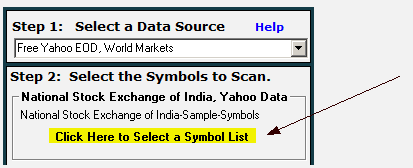
When the window below appears do the following.
A. click on the down arrow in the "Select a Market or Exchange" text box. Here you can select the market or exchange you want to scan. In this example the National Stock Exchange of India was selected.
B. If a sample symbol list for that market is available, the Ramp Program will download a sample symbol list for that market. You can see this labeled "B." below. You can select the example list or you can create your own list. To learn how to create your own list, Click on the Video button at the top left of the screen in the image below. You can create as many symbol list as you like.
C. After you have selected or created your symbol list, click on "Use This List" to return the selected symbols to the main control screen.
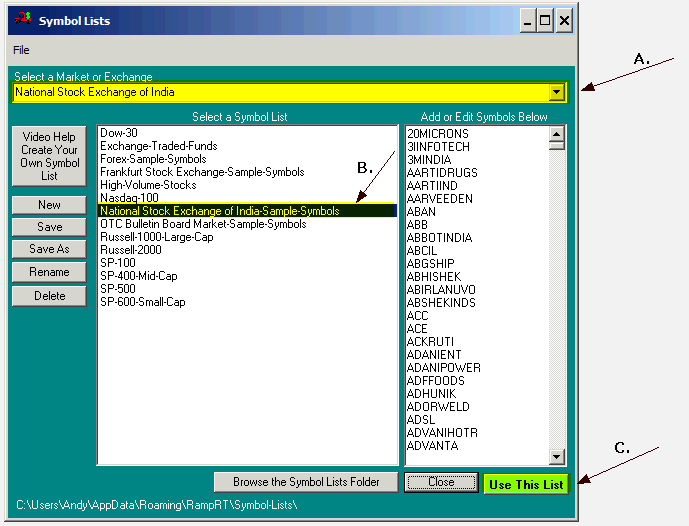
The image below shows the selected symbols in the main control screen. Note that a ...NS is added to each symbol. The postfix is three periods followed by the Yahoo Market Code. At this point your symbols have been loaded and you are ready to run a scan.